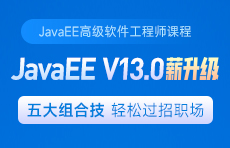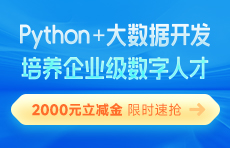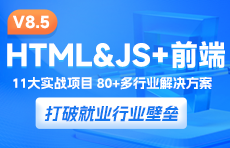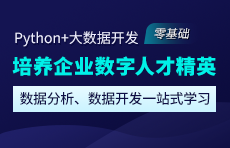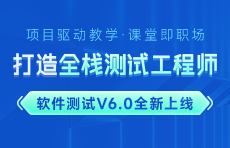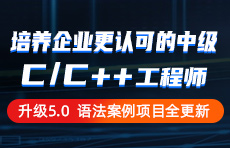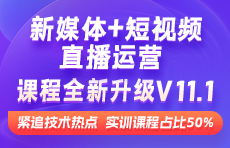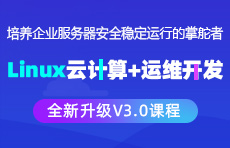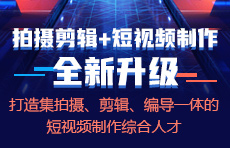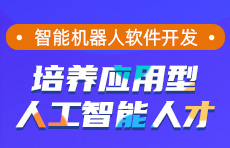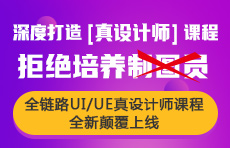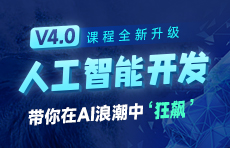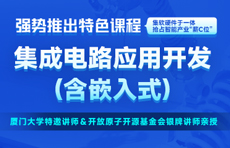概述
对于程序员来讲,成为杰出开源项目的贡献者是一件有意义的事,当然,这也绝非易事。如果你正从事人工智能有关的工作,那么你一定了解诸如Google Tensorflow,Facebook Pytorch这样的开源项目。下面我们就说一说如何成为这些杰出的开源项目的Contributor。
准备
1.首先你必须成为github的使用者,并已经熟悉了github上托管代码的基本逻辑。
2.对于杰出的开源项目,一般需要你去签署一份Contributor License Agreement(简称CLA),例如Tensorflow项目,个人签署TF individual CLA,公司签署TF corporate CLA,Pytorch中的部分项目则需要签署Facebook CLA,这样你的代码才允许被接收。
3.让你编写的代码风格更规范,一般的开源项目都要求为Google Python Style,即使是Pytorch都是遵循该规范,更不要说Google自家的Tensorflow了。
4.你贡献的代码往往由类或者函数构成(文档贡献除外),因此你需要单元测试程序,它和代码注释一样,是代码共享过程中必不可少的一部分。没有它,即使你的代码正确无误也不会被merge,最终还是会被要求提供单元测试脚本。
5.很多开源项目要求你的每个py脚本都要以许可证书开头,比如Tensorflow,这是它的python许可证书示例: Python license example,当然,这很简单。
# Copyright 2015 The TensorFlow Authors. All Rights Reserved.
#
# Licensed under the Apache License, Version 2.0 (the "License");
# you may not use this file except in compliance with the License.
# You may obtain a copy of the License at
#
# http://www.apache.org/licenses/LICENSE-2.0
#
# Unless required by applicable law or agreed to in writing, software
# distributed under the License is distributed on an "AS IS" BASIS,
# WITHOUT WARRANTIES OR CONDITIONS OF ANY KIND, either express or implied.
# See the License for the specific language governing permissions and
# limitations under the License.
# =============================================================================
工具
接下来我们将介绍相关工具的使用,它能够有效的帮助我们来完成贡献前的准备工作,比如:代码规范和单元测试等。
代码规范工具
为了满足代码满足Google Style的要求,我们首先需要一个代码规范检测工具,这里我们使用官方推荐的pylint。
安装:
使用:
# 使用pylint检测脚本代码,默认将按照PEP8标准
# 这里我们需要指定配置文件,即按照Google Style标准
# myfile.py代表你写好的python脚本文件
pylint --rcfile=pylintrc myfile.py
pylintrc内容请参照: pylintrc
又因为我们初始写的代码往往随意性过强,可能直接用pylint需要修改的地方太多,可能对你幼小的心灵造成重创,因此,这里也带来很多开源项目推荐的另外一款工具:black,它能够直接帮你修改代码中出现的基本问题(仍然存在很多问题无法被判定,需要使用pylint检测)。
安装:
使用:
# 这里的-l代表代码的每行最大长度
# 默认是88,但是Google Style要求为80
# 因此这里指定为80
black myfile.py -l 80
代码样式示例:
def my_op(tensor_in, other_tensor_in, my_param, other_param=0.5,
output_collections=(), name=None):
"""My operation that adds two tensors with given coefficients.
Args:
tensor_in: `Tensor`, input tensor.
other_tensor_in: `Tensor`, same shape as `tensor_in`, other input tensor.
my_param: `float`, coefficient for `tensor_in`.
other_param: `float`, coefficient for `other_tensor_in`.
output_collections: `tuple` of `string`s, name of the collection to
collect result of this op.
name: `string`, name of the operation.
Returns:
`Tensor` of same shape as `tensor_in`, sum of input values with coefficients.
Example:
>>> my_op([1., 2.], [3., 4.], my_param=0.5, other_param=0.6,
output_collections=['MY_OPS'], name='add_t1t2')
[2.3, 3.4]
"""
with tf.name_scope(name or "my_op"):
tensor_in = tf.convert_to_tensor(tensor_in)
other_tensor_in = tf.convert_to_tensor(other_tensor_in)
result = my_param * tensor_in + other_param * other_tensor_in
tf.add_to_collection(output_collections, result)
return result
output = my_op(t1, t2, my_param=0.5, other_param=0.6,
output_collections=['MY_OPS'], name='add_t1t2')
单元测试工具
·单元测试对于团队开发十分重要,是检验代码质量的重要依据,因此你的每一份完整的代码都要配备单元测试脚本。这里我们使用python主流的单元测试工具unittest。
· 安装:
使用: 这里只去演示核心的使用方法,更具体的内容请参照unittest文档
# 导入unittest工具包
import unittest
# 我们首先要建立一个测试类,它将包含你所有需要进行测试的函数
# 这个类不使用__init__(self),但可以使用setUp(self)来定义公有部分
# 它需要继承unittest.TestCase, 类名往往也建议以Test开头
class TestStringMethods(unittest.TestCase):
# 类的里面依次是你需要进行测试的函数
# 这些函数建议以test_开头
# 这些函数一般情况不设置参数,而是直接在函数中具体化需要的参数
# 当然你也可以设置原始的参数,然后在外部具体化参数并调用该函数
# 在测试函数中必须存在assert...来断定测试结果
# 常用的assert...包括: assertEqual, assertTrue, assertFalse,
# assertRaises, assertIn, assertNotIn, assertIs, assertIsNot...
def test_upper(self,):
# 使用assertEqual判断两个字符串是否相等
self.assertEqual(
"foo".upper(), "FOO",
)
def test_isupper(self,):
# 使用assertTrue/False断定条件为真/假
self.assertTrue("FOO".isupper())
self.assertFalse("Foo".isupper())
def test_split(self,):
# 设定任意输入
s = "hello world"
# 使用assertIn断定列表包含关系
self.assertIn(
s.split(), [["hello", "world"]],
)
# 注意:这里with self.assertRaises来断定异常
with self.assertRaises(TypeError):
s.split("asd")
# 这里是主函数,如果使用python运行该脚本测试,则必须存在
# 如果使用pytest(后面会介绍),则可以省略
if __name__ == "__main__":
# 使用unittest.main运行所有继承unittest.TestCase的类
unittest.main()
装饰器的使用: unittest最常使用方法之一就是类/函数的装饰器。
# 对于一些特殊需要强制跳过的测试的类/函数使用下方装饰器,但你必须说明原因
# @unittest.skip("长得太帅,不需要测试,给我跳过!")
# 如果条件为真,则该测试被强制跳过。比如:检测GPU是否可用
# @unittest.skipIf(TEST_CUDA, "CUDA available")
# 除非条件为真,否则该测试被强制跳过。比如: 检测某些依赖包是否安装
# @unittest.skipUnless(has_unittest, "unittest dependencies are not installed")
# 函数异常测试的表达方式,函数出现异常则测试通过,比之前说的内部异常粒度更大
# @unittest.expectedFailure
import torch
try:
import unittest
except ImportError:
has_unittest = False
else:
has_unittest = True
if torch.cuda.is_available():
TEST_CUDA = True
else:
TEST_CUDA = False
# 条件为真,不跳过
@unittest.skipUnless(has_unittest, "unittest dependencies are not installed")
# 条件为真,跳过;条件为假,不跳过
@unittest.skipIf(TEST_CUDA, "CUDA available")
class TestStringMethods(unittest.TestCase):
def test_upper(self,):
self.assertEqual(
"foo".upper(), "FOO",
)
@unittest.skip("长得太帅,不需要测试,给我跳过!")
def test_isupper(self,):
self.assertTrue("FOO".isupper())
self.assertFalse("Foo".isupper())
@unittest.expectedFailure
def test_split(self,):
s = "hello world"
self.assertIn(
s.split(), [["hello", "world"]],
)
# 这里预计抛出异常,但实际没有异常,本质上这也算一种异常
# 可以使用@unittest.expectedFailure
with self.assertRaises(TypeError):
s.split("ZMZ")
if __name__ == "__main__":
unittest.main()
运行你的测试脚本:
# 建议使用pytest执行测试脚本,你的python中往往自带这个工具包
# 这时你不必写下主函数,并且他的输出形式更美观
pytest test_myfile.py
输出效果:
======================== test session starts =========================
platform linux -- Python 3.7.3, pytest-5.0.1, py-1.8.0, pluggy-0.12.0
rootdir: /root
plugins: remotedata-0.3.1, celery-4.3.0, doctestplus-0.3.0, arraydiff-0.3, openfiles-0.3.2
collected 3 items
test_myfile.py sx. [100%]
=========== 1 passed, 1 skipped, 1 xfailed in 0.34 seconds ===========
真实单元测试脚本请参考Pytorch Tests和Tensorflow Tests
过程
在准备成为贡献者之前,要确保你已经能够熟练使用该项目。进而明确你要贡献源码的类型,是Fix Bug还是Implement New Feature(实现新特性)。当然,对一个新手贡献者来讲,Fix Bug是你的不二选择。除非你已经通过自己的实践,明确了要做贡献的具体内容,否则,建议你需要遵循以下步骤:
第一步:
从开源项目的Github Issues中寻找open的问题,这里是Tensorflow Issues, Pytorch Issues,仔细阅读大家提出的问题,这将帮你在寻找问题上节约大量时间,同时你可以在讨论区看到有关技术的讨论或已经提交的PR,进一步明确自己是否应该参与该问题的解决。(有很多开源项目的issue会带有"contributions welcome"的标签,可以优先看一看。)
第二步:
当你明确了自己要解决的问题,在正式写代码之前,你需要fork这个开源项目到你自己的Github仓库,然后再将该仓库clone到自己指定的服务器上,这样最后你才可以提交PR。
# 例如:
git clone https://github.com/AITutorials/tensorflow.git
到这里你可以通过git remote -v发现我们只与自己远程仓库进行了连接(origin/master)。
此时我们还需要与开源项目的远程仓库建立连接(upstream/master)
# 以tensorflow为例建立连接
git remote add upstream https://github.com/tensorflow/tensorflow.git
# 查看到upstream
git remote -v
然后你就需要建立一个自己的分支,当然,你可以先查看一下远程的分支情况
# 查看远程分支
git branch -a
# 创建自己的远程分支cnsync
git checkout -b cnsync
第三步:
通过第二步你已经拿到了项目的源码并创建了自己分支,这时就要开始你的表演,coding + review,你之前准备的代码规范工具和单元测试工具将派上用场。
第四步:
提交代码你的代码并在github中创建一个PR。
# 把内容添加到暂存区
git add .
# 提交更改的内容
git commit -m "添加你的改变说明"
# push到自己的远程仓库
git push origin cnsync
注意:这里虽然你只push到了自己的远程仓库,但其实你的远程仓库和源项目的仓库是连接的。也就是说,此时你可以通过操作自己的远程仓库决定是否将创建一个源项目的PR(这些过程可以在你刚刚fork的项目页面中实现,包括填写PR的title和comment,有时你也需要在title中添加一个标记,如[Draft]/[WIP]/[RFR]等等)。
第五步:
耐心的等待,如果你是PR是一个Ready For Review的状态,它将很快进入自动化测试的流程以及评委会的介入,不久后你将收到一些反馈,你的代码方案可能被采纳,可能需要更多的修改或测试。
结语
最终,经过不断地磨练,你将成为一名杰出开源项目的贡献者,所以,加油吧少年!
猜你喜欢:
语言模型-BERT:bert算法介绍
人工智能算法如何学习数据中的规律?
求TopN热搜关键词

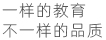
















 AI智能应用开发
AI智能应用开发 鸿蒙应用开发
鸿蒙应用开发 HTML&JS+前端
HTML&JS+前端 Python+大数据开发
Python+大数据开发 人工智能开发
人工智能开发 跨境电商
跨境电商 电商视觉设计
电商视觉设计 软件测试
软件测试 新媒体+短视频
新媒体+短视频 集成电路应用开发
集成电路应用开发 C/C++
C/C++ 狂野架构师
狂野架构师 IP短视频
IP短视频